
User Interface (UI) configuration is a differentiator for BlueVolt: not only does your University host your online training in an accessible, easily trackable way, but you can control its look, feel, and flow. But what exactly can you configure, and why would you want to in the first place?
What can you configure?
Not only can you configure the order of the main blocks on your page—your welcome banner, section headers, and course blocks—but you can customize the colors, themes, and branding of the page. Your University can match your company’s color palette, and it can easily be updated if your company rebrands. No matter what your website looks like, you can build your University to match.
You can also customize what content is featured on your page, whether by placed “My Enrolled Training” at the top to emphasize the training your learner is currently enrolled in, or by updating your “Featured Courses” to display new courses that you want to give more visibility to.
You can even configure certain aspects for mobile, including which navigation buttons will appear at the bottom of the screen for easy access. For example, you might add “My Courses,” “My Profile,” and “Transcript” if you want your learners to stay on top of their assigned training, or you might emphasize “Course Catalog” and “Training Center” if you want to inspire your learners to find new courses that interest them.
Why should you configure your University UI?
When you configure your UI, you can build it to fit your company’s needs—what works for one group might not work for another. Make your University work for you by emphasizing the content that you want to, and streamlining and getting rid of the features that you don’t. Reduce friction for your users and keep them engaged longer by making your University easy to navigate and aesthetically pleasing. You can also encourage higher course enrollments by featuring your newest or most relevant training.
In a study of several companies, we found that course enrollments peaked several months after their University redesign—we believe this is due to marketing teams needing some additional time to execute a relaunch campaign—but that once engagement rose it was more sustained afterwards. For example, Company A’s enrollments peaked 8 months after their redesign but then stayed much higher than they had been previously, while Company B’s enrollment peak came after only 3 months but followed a similar trend.
Company A
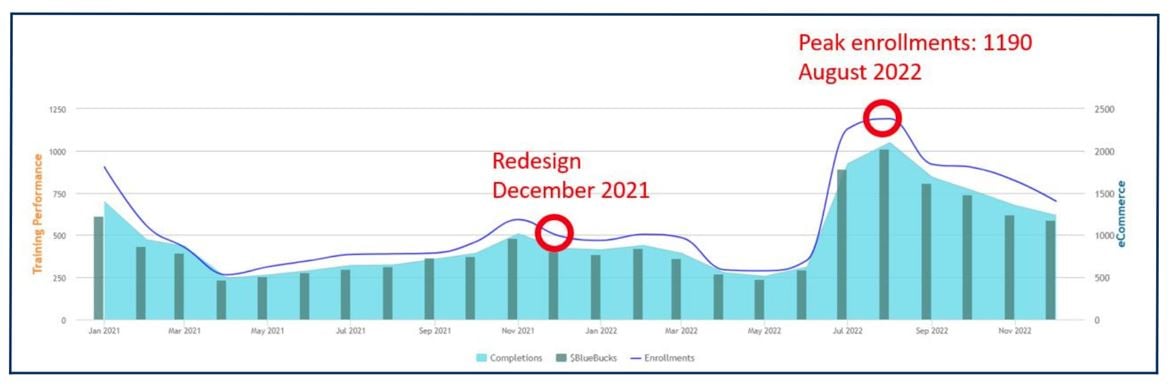
Company B
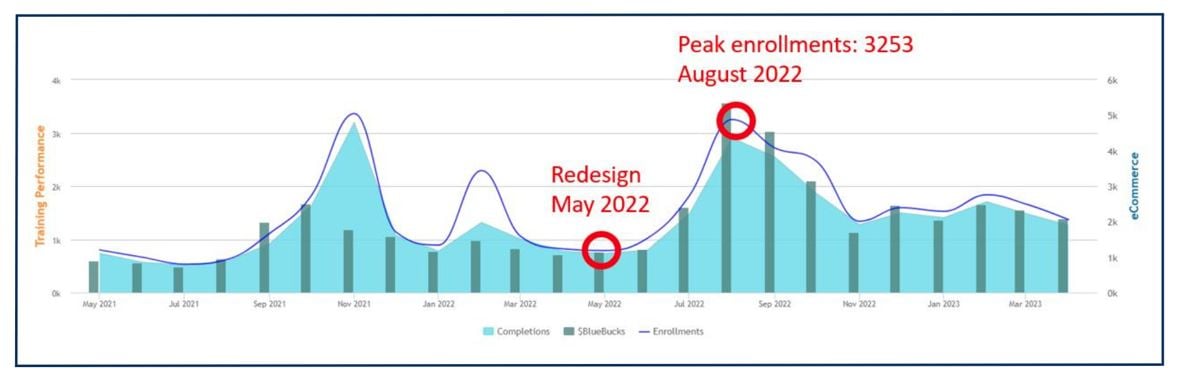
But it’s not just a numbers benefit. You can also use your University as an extension of your branding—when you share your branded content with partners, you reinforce your company’s name and your position as a source of training and knowledge. Your University also reinforces your company’s messaging, creating a stronger internal culture and a more defined external presence.
Our onboarding process makes configuring your University in the first place easy, and we teach you how to reconfigure your University at any time after it’s built. If you have any questions, our Support Team and a dedicated Customer Success Manager are there to resolve any issues and help you achieve your goals. We also have our own training courses within our system that you can reference any time without needing to reach out. Don’t be afraid to give your University a refresh—we're here to help!
Learn More
Your University’s UI is easy to reconfigure, and as explained above, there are many benefits to doing so. To learn more about UI configuration and watch it in action, check out these webinars: Update Your University to Increase Engagement and Branding and Navigation Updates.


